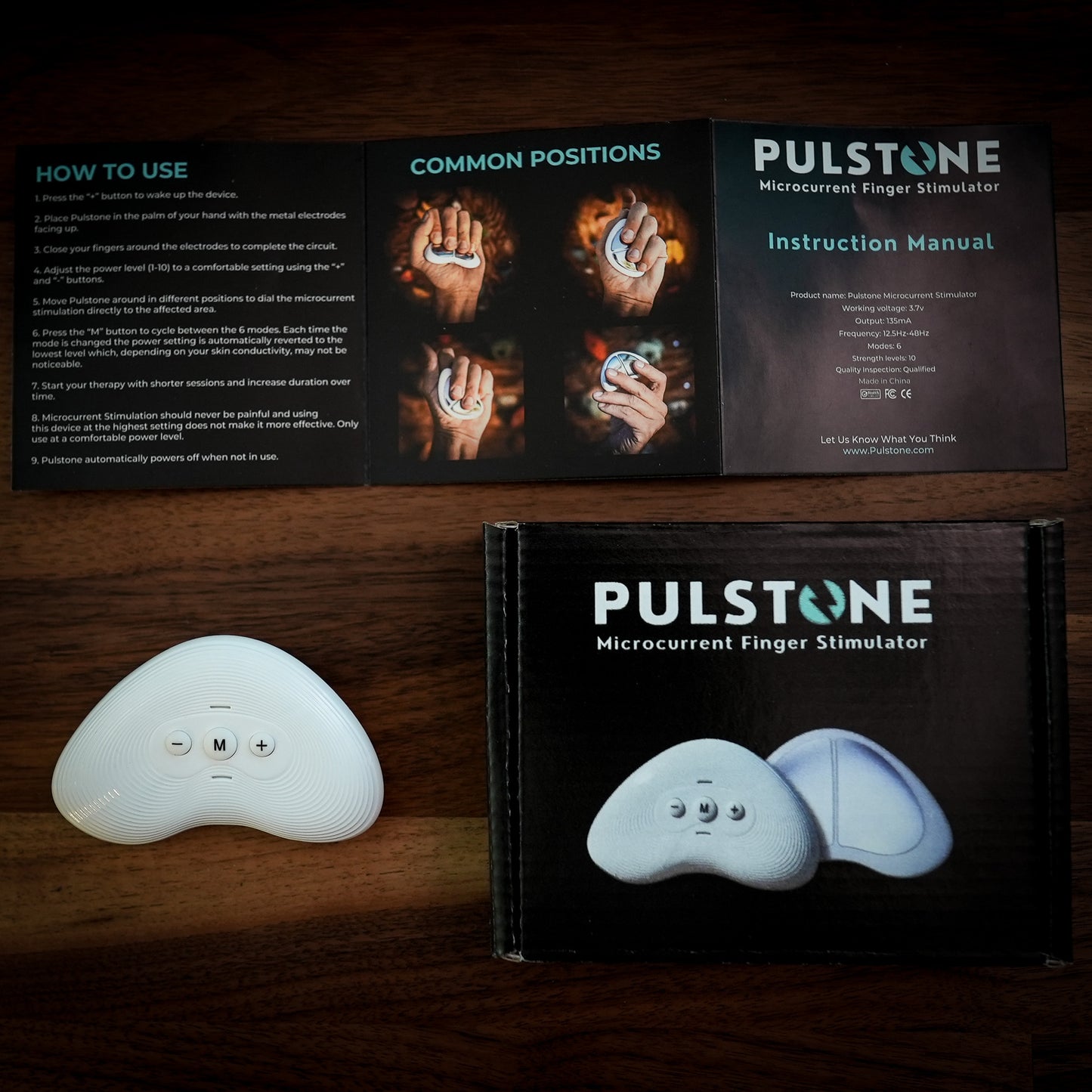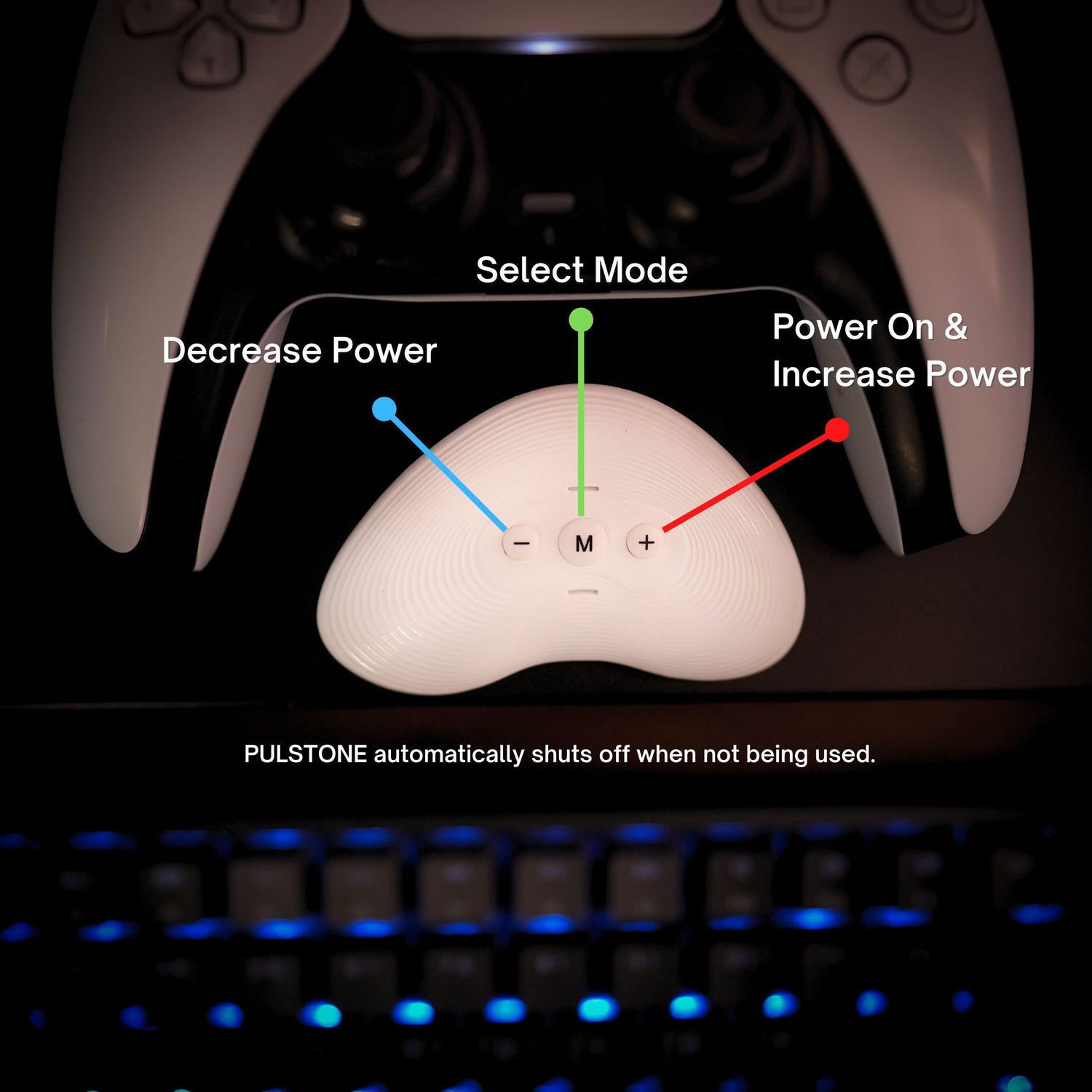
How To Use PULSTONE
Everyone's skin conducts current differently. PULSTONE defaults to the lowest power setting on start up and when modes are changed. Depending on your skin, you may not be able to feel the current at the lowest power setting. Simply increase the power to a comfortable setting.
- Press the “+” button to wake up the device.
- Tap the “M” button to cycle between 6 modes.
- Use the “+” and “-” buttons to adjust power settings. Microcurrent stimulation should never be painful.

Let The Current Flow
- Close your fingers around PULSTONE to complete the circuit between the two electrodes.
- Move PULSTONE around in different positions to dial the microcurrent stimulation directly to the affected area.
- Start your therapy with shorter sessions and increase duration over time.
- Microcurrent therapy should never be painful and using this device at the highest setting does not make it more effective. Only use at a comfortable power level.
- Pulstone automatically powers off when not in use.

My Store
PULSTONE Micro-current Finger Stimulator
Regular price
$49.99 USD
Regular price
Sale price
$49.99 USD
Unit price
/
per
Shipping calculated at checkout.
Share